Study, work or travel in the UK. British
culture and life.
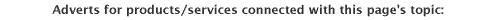

Make a reservation at a hostel using BookHostels
|
|
Study, work or travel in the UK. British
culture and life.
|
|
||
|
|
|
|
||
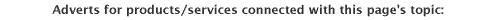 |
||||
|
|
|
|||
 |
||||
|
Make a reservation at a hostel using BookHostels
|
||||
(1) PROPERTY SEARCH
- After you have opened the booking system, the first screen you will see is
like the one below:
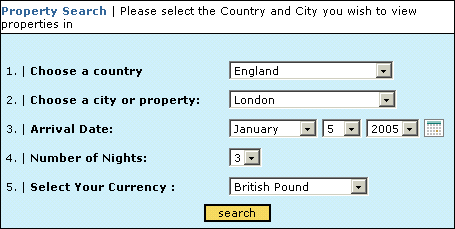 |
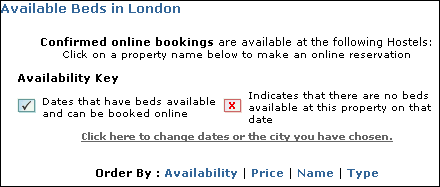 |
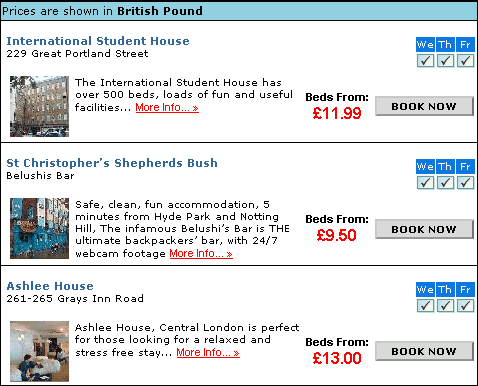
|
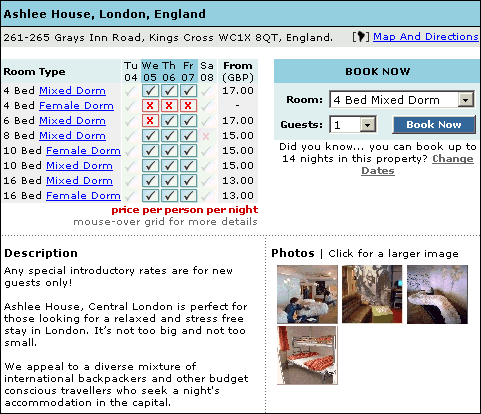 |
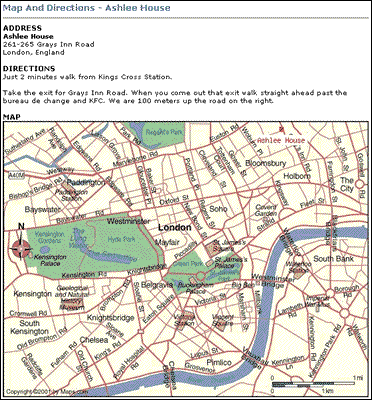 |
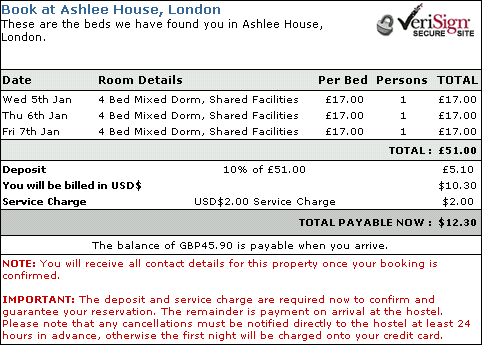 |
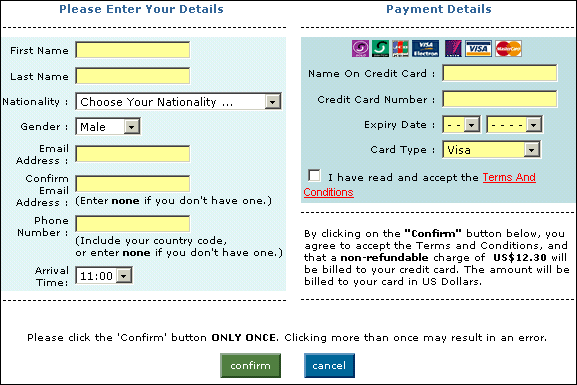 |
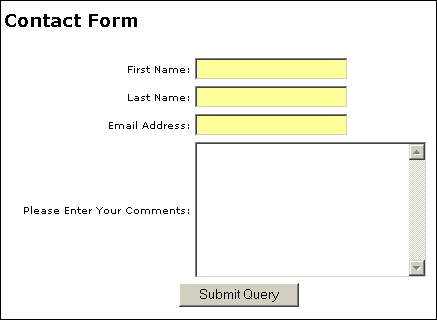 |