Study, work or travel in the UK. British
culture and life.
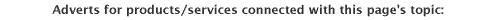

Buy products from Amazon
|
|
Study, work or travel in the UK. British
culture and life.
|
|
||
|
|
|
|
||
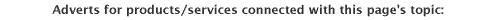 |
||||
|
|
|
|
||
 |
||||
|
Buy products from Amazon
|
||||
|
Sections:
|
Amazon | |
| How to buy | ||
| Buying from outside the UK | ||
| Links | ||
|
Related pages:
|
AmazonWorldwide |
|
GUIDE TO USING AMAZON.CO.UK
|
|
| Click on the link (underlined) in one of the shaded
yellow boxes on the website. A new window opens which shows the recommended product and its price. Read the description of the product, and the reviews written about it. |
|
 |
If you have decided to buy the product, you will need a credit
card to buy it online. Click on Add to Shopping Basket. Once added to your basket, Amazon will remember it (you can remove it later if you want). To add another product from the website, close the Amazon window and return to this website. Click on another product and add to your basket again if you want to buy it. Repeat as many times as you want. Your total postage cost will be lower if you buy several things together instead of buying them individually. |
 |
Once you have added all the products you want to your shopping basket, click on Proceed to Checkout. |
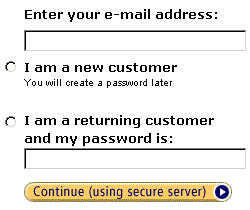 |
Enter your e-mail address, so that the confirmation of your
order can be sent to you by e-mail. Select I am a new customer if this is the first time you have used Amazon.co.uk. If you are a returning customer, you will need to enter the password you were given. You will then be asked to confirm your address (Amazon will remember the details you gave previously). |
|
(enter address details) |
If you are a new customer you will be asked to enter the dispatch
address (this is the address to which you want your products to be sent): Full name; Address line 1; Address line 2; Town/City; County; Postcode; Country; Phone Number County means the name of the region (this may be called a prefecture or something else in your country) Postcode is known as a zip code in some countries You will be asked: Is this address also your invoice address? The invoice address is the address to which the bill or receipt will be sent. Click on Continue. |
|
|
You will be asked to choose your delivery options. (1) Delivery method. For the UK, products may be sent first class, or orders worth more than a certain amount () can be sent for free by choosing "Super Saver Delivery" (this method of delivery is slower) (the minimum order amount for Super Saver Delivery changes from time to time, but in September 2004 it was £19). If you live in another country, you can choose either Airmail (this is cheaper, but slower) or Priority Express (this is faster, but more expensive). (2) Delivery preference. It is cheaper to wait until the entire order is ready before it is sent (this reduces the total shipping costs). Otherwise you will have to pay the costs of sending each item separately. |
|
|
Select a Payment method. You can either pay by credit
or debit card, or by Sterling cheque (American English: check). If using a card, you will need to enter its details: Card Number, Expiry Date, Issue Number (if using a Switch card) or Start Date (if using a Solo card), and the Name on the Credit or Debit Card. These details are kept securely by Amazon: you should see the lock sign at the bottom of the screen: Once you have chosen your payment method, select Continue. |
|
|
Check the dispatch address to which the products will be sent, your delivery options, the items which you have ordered, the order summary (showing the total cost, including postage and taxes), the payment method, and the invoice address (to which the bill or receipt will be sent). |
|
|
Finally, if you wish to buy the products you have chosen, click on Place your order. |
|
|
|||
|
United States
|
Canada
|
Japan
|
|
Germany
|
France
|
Other (UK link)
|