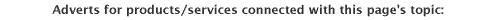

|
|
Study, work or travel in the UK. British
culture and life.
|
|
||
|
|
|
|
||
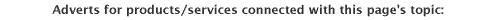 |
||||
|
|
|
|
||
|
|
||||
|
|
||||
 |
||||
|
How to take or view photographs in the UK
|
||||
|
Sections:
|
Introduction | |
| Buying a digital camera | ||
| Printing digital images | ||
| Photo libraries | ||
| Links |
|
Photo books
|
|||
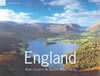 |
England Authors: Rob Talbot, Robin Whiteman Publisher: Weidenfeld Nicolson Illustrated Date: April 2001 |
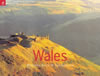 |
Wales |
 |
Romantic
Scotland |
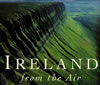 |
Ireland
from the Air |
|
Buy cameras and other products for photography:
|
| Resolution | Typical image size | Maximum print size (at 300 dpi) |
| 2 megapixels | 1600 x 1200 pixels | 13.5 cm x 10.2 cm |
| 3 megapixels | 2016 x 1512 pixels | 17.1 cm x 12.8 cm |
| 4 megapixels | 2304 x 1728 pixels | 19.5 cm x 14.6 cm |
| 5 megapixels | 2560 x 1920 pixels | 21.7 cm x 16.3 cm |
| 6 megapixels | 2816 x 2112 pixels | 23.8 cm x 17.9 cm |
| 10 megapixels | 3648 x 2736 pixels | 30.9 cm x 23.2 cm |
|
Order prints of your digital photos:
|
|
Size:
|
4x5.3 (*)
or 4x6
|
5x7
|
8x10
|
Wallet
4 @ 2x3
|
Poster
10x15
|
Poster
12x18
|
Poster
20x30
|
|
Cost (each):
|
£0.15
|
£0.25
|
£1.20
|
£0.99
|
£3.99
|
£5.99
|
£16.99
|
|
Pre-paid:
(number in brackets) |
£0.14 (100)
£0.13 (250) £0.12 (400) |
£0.24 (50)
£0.22 (100) £0.20 (200) |
-
|
-
|
-
|
-
|
-
|
|
Postage:
|
£0.90 per order
|
£1.50 per order
|
|||||
Photos of British events: Ideas/Album
Photos from tours in Britain: Travel/Tours
Photos of the British countryside: Britain/Photos/Landscapes
Photos of British animals: Britain/Photos/Animals
Photos of British gardens: Britain/Photos/Gardens
Home page: Home
Back to top
© UK Student Life 2002-2009
|
|
|